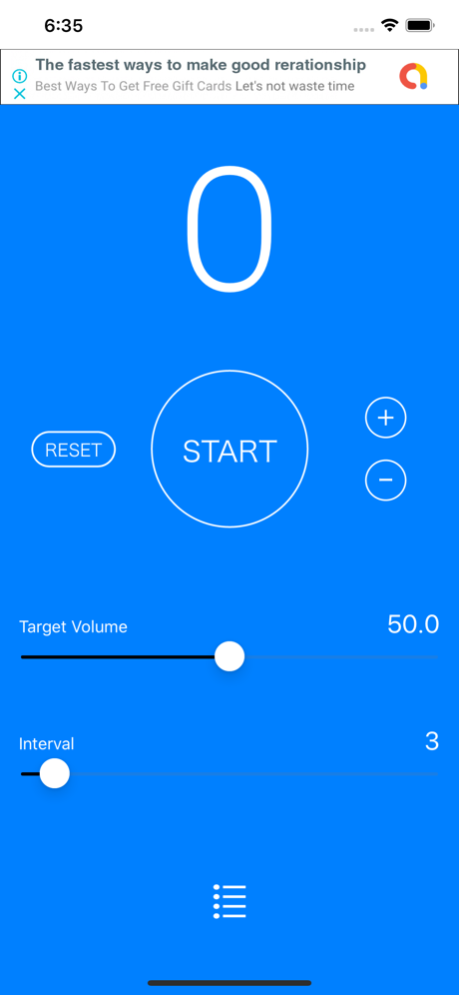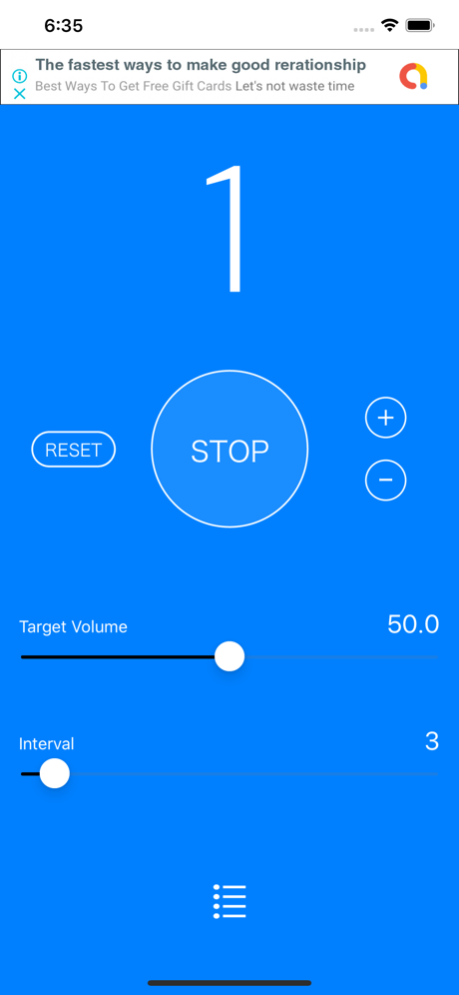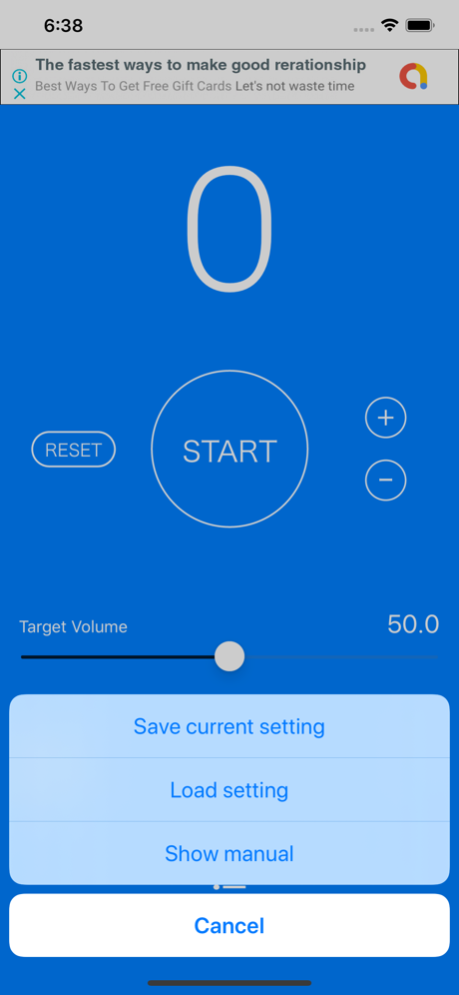Exercise Sound Counter 1.0.2
Free Version
Publisher Description
This is a counter app that counts the "sound" that accompanies the movements when performing repeated exercises such as hitting, servis, and shoot.
For example, you started with the enthusiasm of saying, "I'm practicing 200 serve today!", But you lost track of what you were doing ... Do you have that kind of experience?
At such time, this app is useful.
The "Exercise Sound Counter" reacts to the sound of the serve and automatically counts.
You intended to hit 200, but in fact you hit only 50. Or, conversely, you've hit it until you're satisfied and it's overworked. Worries like those are gone.
To count the desired practice efficiently, some delicate numerical settings are required, but the setting values can be saved and read at any time, so please set it according to your practice objectives and environment.
Feb 25, 2021
Version 1.0.2
Updated supported OS to iOS 14.1 or later.
Introduced App Tracking Transparency (ATT), a framework for privacy protection installed from iOS14.
About Exercise Sound Counter
Exercise Sound Counter is a free app for iOS published in the Health & Nutrition list of apps, part of Home & Hobby.
The company that develops Exercise Sound Counter is Satoshi Horiguchi. The latest version released by its developer is 1.0.2.
To install Exercise Sound Counter on your iOS device, just click the green Continue To App button above to start the installation process. The app is listed on our website since 2021-02-25 and was downloaded 0 times. We have already checked if the download link is safe, however for your own protection we recommend that you scan the downloaded app with your antivirus. Your antivirus may detect the Exercise Sound Counter as malware if the download link is broken.
How to install Exercise Sound Counter on your iOS device:
- Click on the Continue To App button on our website. This will redirect you to the App Store.
- Once the Exercise Sound Counter is shown in the iTunes listing of your iOS device, you can start its download and installation. Tap on the GET button to the right of the app to start downloading it.
- If you are not logged-in the iOS appstore app, you'll be prompted for your your Apple ID and/or password.
- After Exercise Sound Counter is downloaded, you'll see an INSTALL button to the right. Tap on it to start the actual installation of the iOS app.
- Once installation is finished you can tap on the OPEN button to start it. Its icon will also be added to your device home screen.